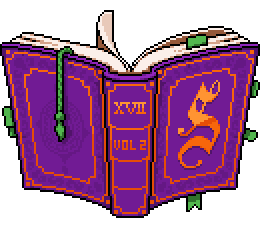
The Encyclopedia of Picture Cross is an optional bonus game mode that becomes available after several puzzle packs have been completed in the main game.
In this mode, you'll be presented with a selection of puzzles from the main game, rearranged alphabetically into the volumes of an encyclopedia. Each completed volume unlocks a new hidden picture. There are 19 volumes to complete in all.
How to access Encyclopedia Mode
Once you've completed over 2,500 puzzles in the main game, the Encyclopedia icon (above) will appear toward the bottom of the Main Menu screen. (To return to the Main Menu from elsewhere in the game, select ⚙️ Options from the status bar, then select Main Menu and "Yes" when prompted.)
Tapping this icon will take you to the Volume Selection menu. From here you can browse and open available Encyclopedia volumes (arranged in a similar fashion to the puzzle packs in the Main Menu). You can also use the icon at the bottom of the screen to return to the main game at any time.
Tapping this icon will take you to the Volume Selection menu. From here you can browse and open available Encyclopedia volumes (arranged in a similar fashion to the puzzle packs in the Main Menu). You can also use the icon at the bottom of the screen to return to the main game at any time.
Progressing through the Encyclopedia
Once you've completed all the puzzles in an Encyclopedia volume, a new hidden picture will be revealed. You will now be able to proceed to the next volume.
In some cases, a countdown will start before the next Volume is available. You can continue playing (or replaying) puzzles in the main game while waiting for Encyclopedia volumes to unlock.
Notes
■ The Encyclopedia volumes each contain an assortment of either 49, 64 or 100 puzzles taken from the puzzle packs in the main game.
■ Unlocking and/or completing puzzles in Encyclopedia mode does not affect the same puzzles' status in the main game, or vice versa.
■ The Encyclopedia mode is optional - you do not need to complete any puzzles or volumes in this mode to progress through the main mode of the game.

